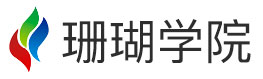github地址:https://github.com/501351981/vue_yii_cms
图片上传也是我们经常用到的一个组件,同样的,我希望通过v-mode的方式简单调用,就像使用input一样
<image-upload data-type="string" :num-limit="5" :size-limit="2*1024*1024" v-model="form.data.playbill"></image-upload>
除此之外,还要包含这样的功能
支持单张或多张图片的上传
支持图片大小和格式的校验,并给出toast提示
支持删除、调整图片顺序
支持两种形式的数据输入/输出,一种是传入的图片为字符串形式,多个图片通过逗号‘,’进行分割;一种是传入json形式的数据
组件使用实例如下图,鼠标移入图片之上可以删除或者移动顺序

ImageUpload组件代码
<template>
<div>
<ul class="image-upload-view">
<template v-for="(item,index) in images">
<li class="item">
<a :href="item.url" target="_blank"><img :src="item.url"></a>
<div class="item-btn"><span class="left" v-if="index>0" @click="toleft(index)">←</span><span class="delete" @click="deleteItem(index)">删除</span><span class="right" v-if="index<images.length-1" @click="toright(index)">→</span></div>
</li>
</template>
<li class="item-add" v-if="allowAdd">
<a class="add" href="javascript:" @click="selectFile" v-if="!uploading">+</a>
<div class="loading" v-else></div>
</li>
</ul>
<div class="image-upload-file">
<input type="file" ref="fileSelect" :accept="fileType.accept" @change="uploadImage"/>
</div>
</div>
</template>
<script>
import helper from '../../utils/base/helper'
import {upload} from '../../utils/base/upload'
export default {
name:'ImageUpload',
props:{
value:String,
dataType:{
type:String,
default:'json'
},
numLimit:{
type:Number,
default:5
},
sizeLimit:{
type:Number,
default:2*1024*1024
},
fileType:{
type:Object,
default:function () {
return {
extensions:'jpg,jpeg,png,gif', //允许的文件后缀
accept:'image/jpg,image/jpeg,image/png,image/gif',//此处为了让文件选择的时候进行过滤
}
}
},
token:'',//如果七牛云直传,则设置token,否则通过服务器上传
},
watch:{
value:function () {
this.init()
}
},
computed:{
allowAdd:function () {
return this.images.length<this.numLimit
}
},
data:function(){
return {
images:[],
uploading:false
}
},
mounted:function () {
this.init()
},
methods:{
init:function(){
if(!this.value){
this.images=[]
return
}
if(this.dataType=='json'){
this.images=JSON.parse(this.value)
}else {
let imagesArray=this.value.split(',')
let temp=[]
for(let i=0;i<imagesArray.length;i++){
temp[i]={
uuid:helper.randomString(16),
url:imagesArray[i]
}
}
this.images=temp
}
},
toleft:function (index) {
if(index==0){
return
}
let tempArray=[...this.images]
let temp_data=tempArray[index]
tempArray[index]=tempArray[index-1]
tempArray[index-1]=temp_data
this.images=tempArray
this.emitInput()
},
deleteItem:function (index) {
let tempArray=[]
for(let i=0;i<this.images.length;i++){
if(index!=i){
tempArray.push(this.images[i])
}
}
this.images=tempArray
this.emitInput()
},
toright:function (index) {
if(index==this.images.length-1){
return
}
let tempArray=[...this.images]
let temp_data=tempArray[index]
tempArray[index]=tempArray[index+1]
tempArray[index+1]=temp_data
this.images=tempArray
this.emitInput()
},
selectFile:function () {
this.$refs.fileSelect.click()
},
uploadImage:function () {
let that=this
that.uploading=true
upload(this.$refs.fileSelect.files[0],{
sizeLimit:this.sizeLimit,
extensions:this.fileType.extensions,
token:this.token,
success:function (url) {
that.images.push({
uuid:helper.randomString(16),
url:url
})
that.uploading=false
that.emitInput()
},
fail:function (err) {
that.$toast({
title:err,
type:'error'
})
that.uploading=false
}
})
this.$refs.fileSelect.value=''
},
emitInput:function () {
if(this.dataType=='json'){
this.$emit('input',JSON.stringify(this.images))
}else {
//把图片地址提取出来
let imageUrls=[];
for(let i=0;i<this.images.length;i++){
imageUrls[i]=this.images[i].url
}
this.$emit('input',imageUrls.join(','))
}
}
}
}
</script>
<style scoped lang="less">
@keyframes rotateZ {
0%{
transform: rotateZ(0);
}
100%{
transform: rotateZ(360deg);
}
}
.image-upload-view{
list-style: none;
display: flex;
justify-content: flex-start;
flex-wrap: wrap;
li{
width: 118px;
height: 118px;
margin-right: 22px;
margin-bottom: 10px;
border: 1px solid #ccc;
border-radius: 0;
display: block;
cursor: pointer;
position: relative;
}
.item-add{
display: flex;
justify-content: center;
align-items: center;
.loading{
width: 60px;
height: 60px;
border-bottom: 6px solid #ccc;
border-top: 6px solid #ccc;
border-left: 6px solid transparent;
border-right: 6px solid transparent;
border-radius: 100%;
animation: rotateZ 1s linear infinite;
/*animation-fill-mode: both;*/
}
a{
display: block;
width: 100%;
height: 100%;
line-height: 118px;
text-align: center;
font-size: 60px;
color: #ccc;
text-decoration: none;
}
&:hover a{
color: #666;
}
}
.item{
overflow: hidden;
img{
width: 100%;
height: 100%;
}
.item-btn{
position: absolute;
left: 0;
bottom: -30px;
width: 100%;
height: 30px;
line-height: 30px;
text-align: center;
background: rgba(0,0,0,0.5);
transition: .3s;
color: rgba(255,255,255,0.6);
.left{
position: absolute;
left: 10px;
top: 0px;
}
.right{
position: absolute;
right: 10px;
top: 0px;
}
}
&:hover .item-btn{
bottom: 0;
}
}
}
.image-upload-file{
display: none;
}
</style>其中的校验通过upload组件进行,upload组件实现所有类型文件的上传,所以这里把图片上传提取出来做成一个upload组件
支持通过后台接口上传或者是采取客户端直传七牛云的方式进行上传,直接上传到七牛云,需要传入token
upload.js
import api from '../config/api'
import axios from 'axios'
import authorize from "./authorize";
function uploadfile(file,options={}) {
let filename=file.name
let filesize=file.size
let type=filename.substr(filename.indexOf('.')+1).toLowerCase();
if(options.extensions){
let extensions=options.extensions.split(',')
if(extensions.indexOf(type)==-1){
options.fail&&options.fail("文件类型错误,文件后缀必须是"+options.extensions)
return false
}
}
if(options.sizeLimit){
if(filesize>options.sizeLimit){
options.fail&&options.fail("文件太大了")
return false
}
}
let formdata=new FormData();
formdata.append('file',file);
let url=''
if(options.token){
formdata.append('token',token)
url=api.upload_client
}else {
url=api.upload_server
}
axios.request({
url: api.baseUrl+url,
method:'post',
params:{
access_token:authorize.getToken()
},
data:formdata,
headers:{
'Content-Type':'multipart/form-data'
},
}).then((res)=>{
let data=res.data
if(options.token){
options.success&&options.success(data['host']+data['key'])
return true
}else {
if(data.code=='1'){
options.success&&options.success(data.data.filename)
return true
}else {
options.fail&&options.fail(data.msg)
return false
}
}
}).catch((err)=>{
options.fail&&options.fail(err)
return false
})
}
export const upload=uploadfile