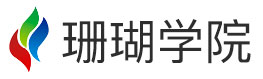github地址:https://github.com/501351981/vue_yii_cms
后台离不开toast提示,比如错误提示、成功提示、普通提示等,几乎每个页面都会用到,如果是开发一个toast的组件,则每个页面都要引入这个组件,使用起来过于繁琐,因此必须将toast开发成插件使用,无论在那个页面,我们只需要这样就能够调用
this.$toast({
title: '请选择一行数据'
})是不是很方便,接下来我们看一下vue的插件开发
我把插件都放在了src/components/plugins中,首先我们创建一个toast文件夹,然后我们再创建两个文件
index.js:插件核心代码
Toast.vue:toast组件

toast组件代码
Toast.vue
<template>
<transition name="fade">
<div class="toast" v-show="isShow" :class="type">{{title}}</div>
</transition>
</template>
<script>
export default {
name:'Toast',
data:function () {
return {
title:'',
type:'',
isShow:false
}
},
methods:{
show:function (title,type) {
this.title=title
this.type=type
this.isShow=true
},
hide:function () {
this.isShow=false
}
}
}
</script>
<style scoped lang="less">
@import "../../../less/variable";
.toast{
display: block;
height: 40px;
line-height: 40px;
padding:0 20px;
background: rgba(76,76,76,1);
position: absolute;
left: 50%;
top:50%;
transform: translate(-50%,-50%);
z-index: 9999;
border-radius: 10px;
color: white;
font-size: 14px;
text-align: center;
&.error{
background-color: red;
}
&.success{
background-color: @brand-color;
}
}
.fade-enter-active, .fade-leave-active {
transition: opacity .5s;
}
.fade-enter, .fade-leave-to /* .fade-leave-active below version 2.1.8 */ {
opacity: 0;
}
</style>index.js
import vue from 'vue'
import toastComponent from './toast.vue'
let Toast={}
//插件必须有个install函数
Toast.install=function (vue) {
//创建组件构造器
let ToastConstructor = vue.extend(toastComponent)
//实例化组件
let toastDom=new ToastConstructor()
//挂载之后,获取dom
let tpl=toastDom.$mount().$el
//定时器handle,再设定定时之前,清除原来的定时器
let timeout=''
//将组件插入页面
document.body.appendChild(tpl)
vue.prototype.$toast=function (options) {
let opt={
title:'',
type:'',
duration:2000
}
//合并参数
Object.assign(opt,options)
//显示toast
toastDom.show(opt.title,opt.type)
//定时隐藏toast
clearTimeout(timeout)
timeout=setTimeout(() => {toastDom.hide()} ,opt.duration)
}
}
export default Toastmain.js
在入口文件中引用插件
import toastRegistry from './components/plugins/toast/index' Vue.use(toastRegistry)
项目中使用
this.$toast({
title: '请选择一行数据'
})
this.$toast({
title:"字段不能为空",
type:'error'
})
this.$toast({
title:"保存成功",
type:'success'
})